MySQL, SQL, and phpMyAdmin: A Beginner's Guide
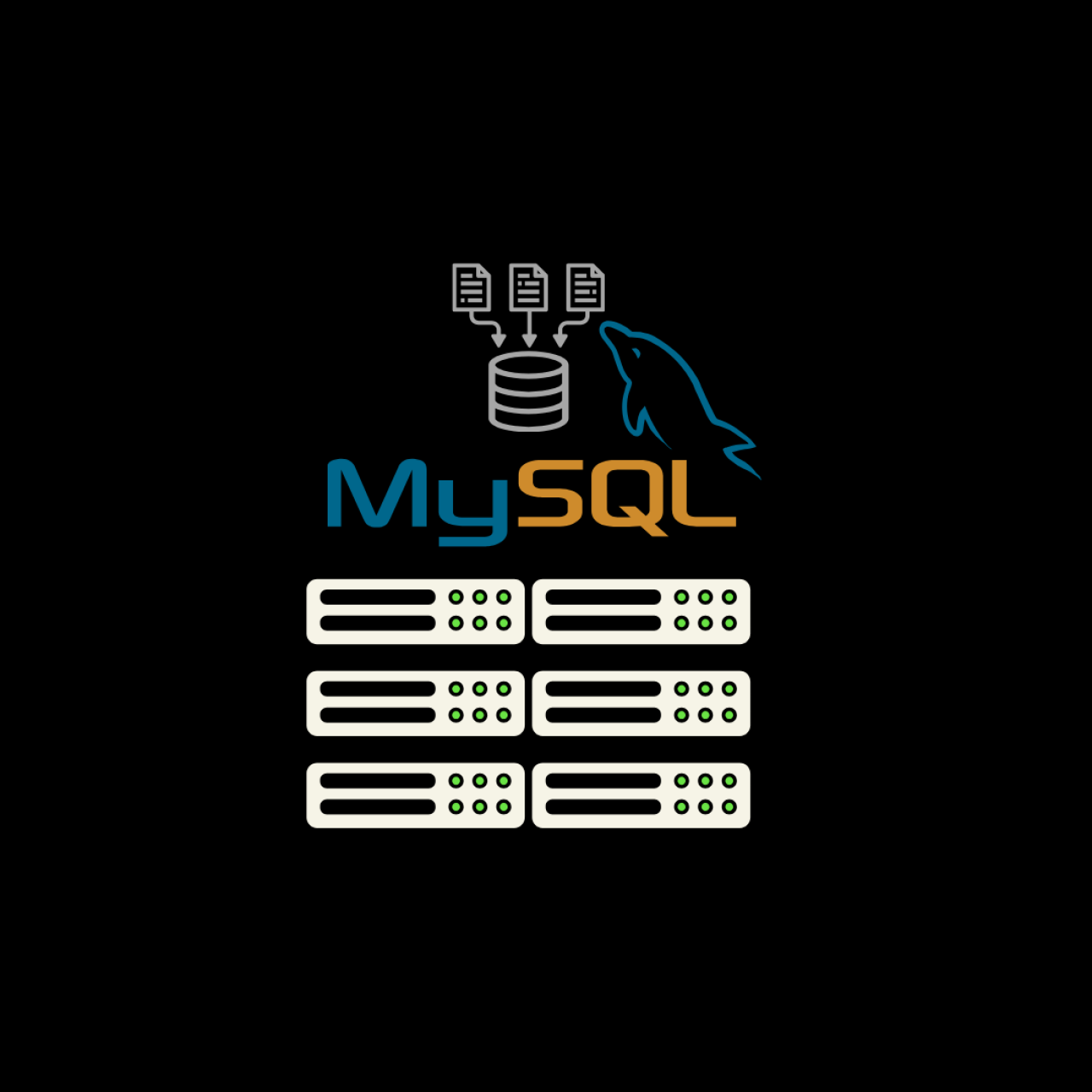
MySQL, SQL, and phpMyAdmin: A Beginner's Guide
Introduction
If you are new to databases, MySQL, SQL, and phpMyAdmin are powerful tools that make working with data easy and manageable. This guide will cover:
- What are MySQL and SQL?
- What is phpMyAdmin?
- The most important SQL commands for beginners.
- Practical examples and their outcomes.
- Tips and tricks for better database management.
- Data deletion and database cleanup tips.
- Advanced techniques for improving performance.
Chapter 1: What are MySQL and SQL?
MySQL
MySQL is a database management system (DBMS) that helps you:
- Create, store, and manage data.
- Work in multi-user environments efficiently.
SQL (Structured Query Language)
SQL is the standard language used to interact with MySQL and other databases. It allows you to:
- Create and manage databases.
- Add, update, delete, and query data.
phpMyAdmin
phpMyAdmin is a web-based interface for MySQL that simplifies database management through a graphical user interface.
Chapter 2: Getting Started
Installation
-
Installing XAMPP or WAMP:
- Download XAMPP or WAMP from their official websites.
- Install it and start the services.
- Ensure Apache and MySQL are running.
-
Accessing phpMyAdmin:
- Open your browser and go to http://localhost/phpmyadmin.
Using MySQL CLI
For command-line users:
mysql -u root -p
Note:
rootis the default username.
Chapter 3: Basic SQL Commands
1. Creating a Database
CREATE DATABASE my_blog;
Result: A new database named my_blog is created.
2. Creating a Table
USE my_blog;
CREATE TABLE users (
id INT AUTO_INCREMENT PRIMARY KEY,
username VARCHAR(50) NOT NULL,
email VARCHAR(100) UNIQUE NOT NULL,
created_at TIMESTAMP DEFAULT CURRENT_TIMESTAMP
);
Result: A table users is ready to store data.
3. Inserting Data
INSERT INTO users (username, email)
VALUES ('john_doe', 'john@example.com');
Result: A new record is added to the users table.
4. Viewing Data
SELECT * FROM users;
Result: Displays all records in the users table.
5. Filtering Data
SELECT * FROM users WHERE username = 'john_doe';
Result: Displays records with the username john_doe.
6. Updating Data
UPDATE users
SET email = 'john_doe_new@example.com'
WHERE id = 1;
Result: Updates the email of the record with ID=1.
7. Deleting Data
DELETE FROM users WHERE id = 1;
Result: Deletes the record with ID=1.
8. Dropping a Table
DROP TABLE users;
Result: The users table is deleted from the database.
9. Truncating a Table
TRUNCATE TABLE users;
Result: Deletes all records from the table but keeps the table structure.
Chapter 4: Using phpMyAdmin
Creating a Database in phpMyAdmin
- Open phpMyAdmin.
- Navigate to the "Databases" tab.
- Enter a name for your database (e.g.,
blog_db) and click "Create."
Creating a Table
- Select the newly created database.
- Click "Create Table."
- Define the columns (e.g.,
id,name,email) and their types.
Executing SQL Commands
- Go to the "SQL" tab.
- Enter your command and click "Go."
Deleting Records via phpMyAdmin
- Navigate to the table in phpMyAdmin.
- Select the record(s) you want to delete.
- Click "Delete" and confirm the operation.
Chapter 5: Advanced SQL Operations
Adding Columns to a Table
ALTER TABLE users ADD COLUMN age INT;
Result: A new column age is added to the users table.
Sorting Data
SELECT * FROM users ORDER BY created_at DESC;
Result: Data is sorted in descending order by creation date.
Filtering Data
SELECT * FROM users WHERE email LIKE '%example.com';
Result: Displays users with emails ending in example.com.
Counting Records
SELECT COUNT(*) AS total_users FROM users;
Result: Displays the total number of users in the table.
Joining Tables
SELECT orders.id, users.username, orders.total
FROM orders
INNER JOIN users ON orders.user_id = users.id;
Result: Combines data from orders and users tables where user_id matches.
Chapter 6: Database Cleanup Tips
Removing Unused Data
DELETE FROM users WHERE created_at < '2025-01-01';
Result: Deletes records older than January 1, 2025.
Optimizing Tables
OPTIMIZE TABLE users;
Result: Reorganizes the table to improve performance and free unused space.
Viewing Table Size
SELECT table_name, ROUND((data_length + index_length) / 1024 / 1024, 2) AS size_in_mb
FROM information_schema.tables
WHERE table_schema = 'my_blog';
Result: Displays the size of each table in the my_blog database.
Chapter 7: Security Practices
Using Prepared Statements in PHP
To prevent SQL injection, always use prepared statements:
$stmt = $conn->prepare("SELECT * FROM users WHERE email = ?");
$stmt->bind_param("s", $email);
$stmt->execute();
$result = $stmt->get_result();
Hashing Passwords
Never store passwords as plain text. Use hashing:
$hashedPassword = password_hash($password, PASSWORD_DEFAULT);
Chapter 8: Tips & Tricks for Beginners
-
Always Back Up Your Database: Before making major changes, create a backup.
-
Use Comments in SQL: Add comments to complex queries for clarity:
-- This query selects all active users SELECT * FROM users WHERE status = 'active'; -
Experiment in a Test Environment: Avoid running experimental commands on live databases.
-
Enable Logging: Use MySQL logs to track slow queries and optimize them.
-
Learn Shortcut Keys in phpMyAdmin: Mastering shortcuts can save time when managing data.
Chapter 9: Common Mistakes and Troubleshooting
Syntax Errors
Example: You have an error in your SQL syntax... Solution: Double-check the syntax and ensure proper semicolon placement.
Connection Issues
Cause: Incorrect credentials. Solution: Verify the username, password, and database name.
Accidental Data Loss
Solution: Always back up your database before executing DELETE or DROP commands.
Conclusion
SQL and phpMyAdmin are essential tools for managing databases. With proper knowledge of data management, cleanup, and advanced techniques, you can keep your database organized and efficient. Always practice with backups to avoid data loss. Explore advanced SQL features as you grow, and happy coding!














