Google Services: A Comprehensive Guide to Maximizing Their Potential
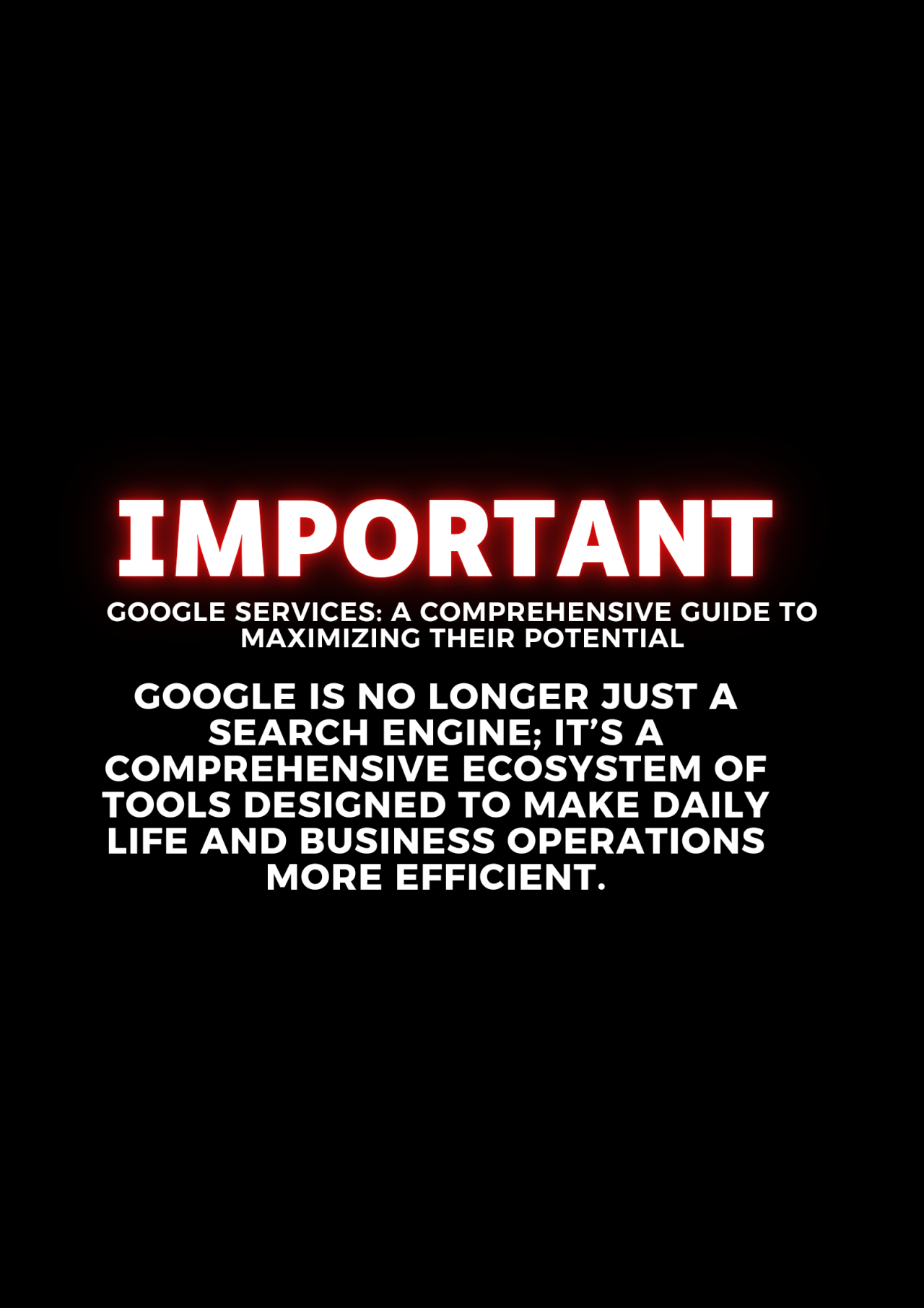
Google Services: A Comprehensive Guide to Maximizing Their Potential
Google is no longer just a search engine; it’s a comprehensive ecosystem of tools designed to make daily life and business operations more efficient. Whether you're an entrepreneur, student, or everyday user, Google services can simplify your tasks and unlock new opportunities.
---
1. Google Search and Advanced Tools
Google Search is the world's leading search engine, offering unparalleled speed and accuracy.
Key Features:
Advanced Search Operators: Boost your search results with operators like:
"keywords": Find exact phrases.
filetype:pdf: Search specific file types.
related:example.com: Discover similar websites.
Google Scholar: Perfect for academic research and reliable sources.
---
2. Gmail – A Trusted Communication Platform
Gmail is a robust and secure email solution used by billions.
Benefits:
Smart Spam Filtering: Keeps your inbox clean and organized.
Customizable Features: Use filters, labels, and auto-responses to streamline email management.
Business Integration: Google Workspace accounts include premium features like custom domains.
---
3. Google Drive and Google One
Google Drive is a cloud-based storage solution perfect for personal and professional use.
How to Use It Effectively:
Google One: Upgrade storage from 100GB to 2TB as needed.
Version History: Easily revert to previous versions of documents.
Collaboration: Share and edit files in real time with team members.
---
4. Google Docs, Sheets, and Slides – Flexible Document Management
Docs:
Real-Time Collaboration: Work on documents simultaneously with others.
Extensions: Add-ons like Grammarly or Translate enhance functionality.
Sheets:
Data Analysis: Advanced formulas and visualization tools for organizing data.
Slides:
Professional Templates: Use pre-designed templates for impactful presentations.
---
5. Google Calendar – Smart Scheduling
Key Features:
Event Reminders: Schedule and manage your daily activities.
Gmail Integration: Add meetings and events directly from emails.
Shared Calendars: Coordinate schedules with teams or family.
---
6. Google Maps and Google My Business
Maps:
Offline Maps: Download and navigate maps without an internet connection.
Street View: Virtually explore locations before visiting.
My Business:
Boost Local Visibility: Manage your business profile to attract local customers.
---
7. Google Ads – Targeted Advertising
Google Ads helps businesses reach the right audience with precision.
Tips for Success:
Keyword Planner: Find high-performing keywords for your campaigns.
A/B Testing: Experiment with multiple ad formats to determine what works best.
Cost Control: Set a budget to avoid overspending.
---
8. Google Analytics and Tag Manager
Analytics:
Track User Behavior: Monitor how visitors interact with your site or app.
Tag Manager:
Simplify Code Management: Easily implement tracking codes without editing your website directly.
---
9. YouTube and YouTube Studio
YouTube:
Content Marketing: Build your brand with engaging video content.
YouTube Studio:
Channel Management: Optimize videos, track performance, and manage monetization.
---
10. Google Workspace (formerly G Suite)
A business-oriented package that includes Gmail, Drive, Docs, Sheets, Slides, and Meet with advanced features.
Highlights:
Custom Domains: Use your own domain for professional email addresses.
Enhanced Collaboration: Real-time file sharing and video conferencing for teams.
---
11. Google Meet and Google Chat
Meet:
High-Quality Video Calls: Free 60-minute video calls with up to 100 participants.
Chat:
Team Communication: Manage projects and conversations in a centralized workspace.
---
12. Google Photos – Smarter Photo Storage
Features:
Unlimited Backup (compressed): Store photos and videos securely in the cloud.
AI-Powered Search: Find images using keywords or locations.
---
Security You Can Trust
Google prioritizes user security across its services.
Two-Factor Authentication (2FA): Adds an extra layer of protection to your account.
Privacy Settings: Manage and control how your data is used.
---
Maximizing Integration Across Google Services
Google products work seamlessly together:
Share Google Drive files via Gmail.
Schedule Google Meet calls through Calendar.
Use Analytics data to refine Google Ads campaigns.
---
Conclusion
Google services are versatile, powerful, and easy to use. Whether you’re managing a business, studying, or simply organizing your daily life, these tools provide everything you need to succeed.
Question for You: Which Google service do you rely on the most, and how does it make your life easier? Share your experience!














