Cybersecurity Basics: For Beginners
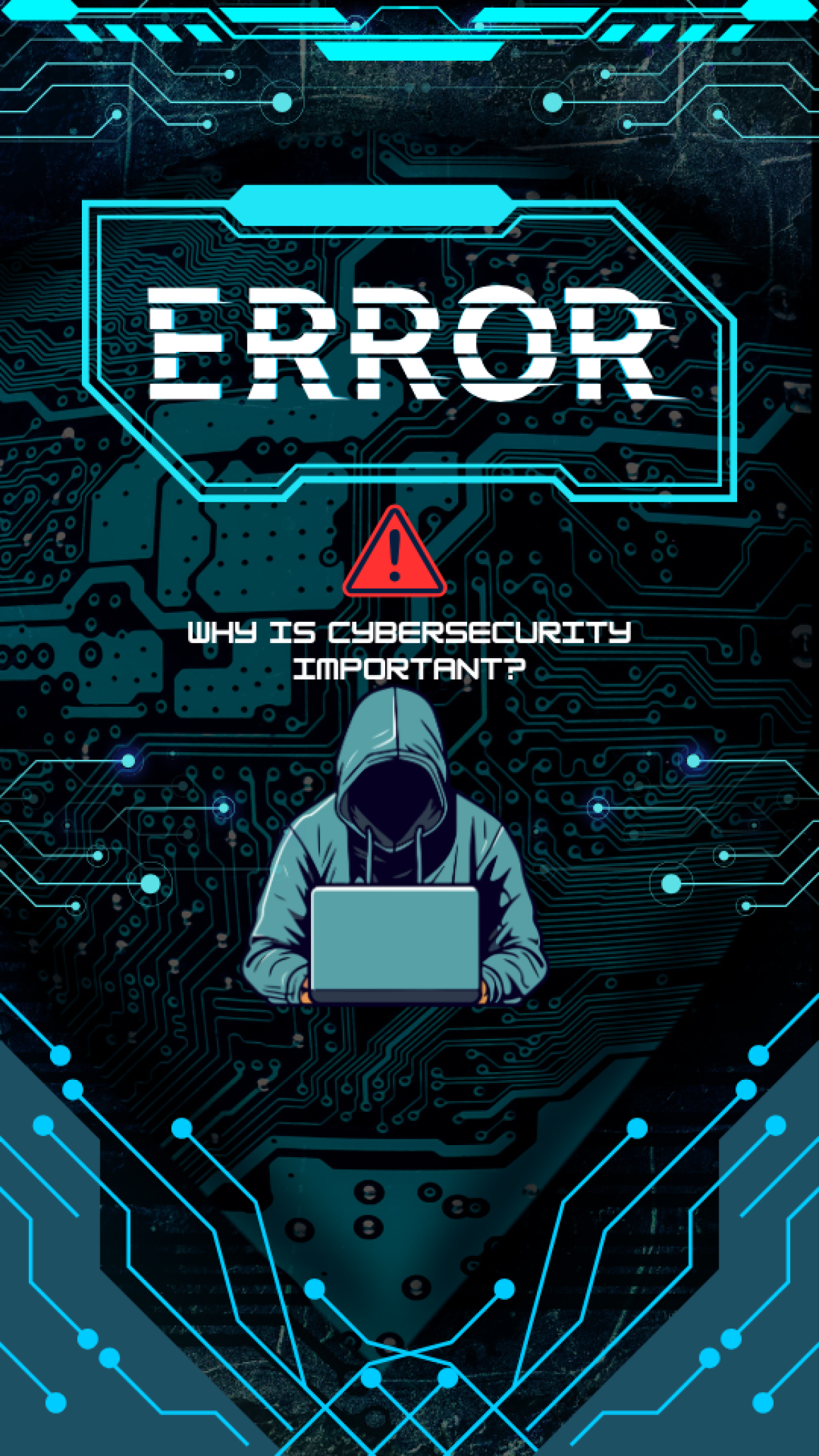
Cybersecurity Basics: For Beginners
Why is Cybersecurity Important?
Today, the internet is an integral part of our lives. We shop online, share personal information, send confidential messages, and much more. However, alongside these conveniences, cyber threats are on the rise. This is why it’s essential to know how to protect yourself.
How Does Cybersecurity Work?
Cybersecurity involves protecting computer systems, networks, and data from damage, hackers, or unauthorized access. Its primary focus areas include:
- Protecting Personal Data: Restricting access to sensitive information (e.g., passwords, bank account details).
- System Security: Securing your computer, smartphone, or server.
- Network Security: Preventing attacks via the internet or internal networks.
Basic Cybersecurity Tips
-
Strong Passwords:
- Use long and complex passwords that include uppercase and lowercase letters, numbers, and symbols.
- Never use simple passwords like "123456" or "password".
Example Password:
Str0ngP@ssw0rd2025! -
Two-Factor Authentication (2FA):
- Enable 2FA on your accounts for an added layer of security. This requires a code sent via SMS or an app along with your password.
-
Trusted Applications:
- Download apps or software only from official sources. Avoid using pirated files or programs.
-
System Updates:
- Regularly update your operating system and applications. Updates often include critical security patches.
-
Avoid Phishing Scams:
- Never open suspicious emails or click on unknown links.
- Verify the sender’s email address for authenticity.
Secure Database Practices
Databases are at the core of any website or application, storing user data, orders, and other critical information. Ensuring their security is vital. Here are some best practices:
-
Prevent SQL Injections:
- Never directly insert user data into SQL queries. Use prepared statements or ORM (Object Relational Mapping) tools instead.
Example (PHP Prepared Statement):
$stmt = $pdo->prepare('SELECT * FROM users WHERE email = :email'); $stmt->execute(['email' => $email]); $user = $stmt->fetch(); -
Data Encryption:
- Sensitive information, like passwords, must be encrypted (hashed). Use modern algorithms like bcrypt or Argon2.
Password Hashing Example (PHP):
$hashedPassword = password_hash($password, PASSWORD_BCRYPT); -
Access Control:
- Implement strict permissions for database users. For instance, application users should not be able to manually modify data.
-
Regular Backups:
- Regularly back up your data to ensure recovery in case of loss.
GDPR and Data Protection
The General Data Protection Regulation (GDPR) is a European regulation aimed at protecting personal data. Although it primarily applies to European companies, it impacts businesses worldwide that process data of European users.
Key GDPR Principles:
- Transparency: Users must be informed about how and why their data is processed.
- Data Minimization: Collect only the data that is strictly necessary.
- Right to Erasure: Users have the right to request the deletion of their data.
- Security: Companies must ensure data protection and prevent leaks.
Simple Example: How HTTPS Protects Your Data
HTTPS (“HyperText Transfer Protocol Secure”) encrypts the data sent from your browser to the server. This means that even if a hacker intercepts the connection, they cannot read the information.
Code Snippet (HTTPS Request in JavaScript):
fetch('https://example.com/api/data', {
method: 'GET',
headers: {
'Authorization': 'Bearer your-access-token'
}
})
.then(response => response.json())
.then(data => console.log(data))
.catch(error => console.error('Error:', error));
Malware: What You Need to Know
Malware refers to malicious software designed to harm your system or steal data. Common types include:
- Virus: Self-replicating and spreading software.
- Trojan: Disguised as legitimate software but harmful.
- Ransomware: Locks your files until a ransom is paid.
How to Avoid Malware:
- Avoid opening unknown links or downloading unverified files.
- Use antivirus programs and keep them updated regularly.
Future Challenges in Cybersecurity
- AI and Cybersecurity: Artificial intelligence can be used for both defense and offensive attacks.
- IoT Device Security: The growing number of “smart” devices increases the attack surface.
- Personal Data Protection: Data breaches are becoming increasingly common.
Conclusion
Cybersecurity is an essential part of our daily online lives. Following basic principles helps you stay secure and confident while working online. Start with creating strong passwords, updating systems, and being cautious with suspicious links. Knowledge of security practices is the first step toward avoiding cyber threats!














